Robin: How to book a desk using the web dashboard

Booking a desk from the Schedule page
1. Open the web dashboard and click Join office on your Work Week schedule.
Note: Robin might ask you to select the office location you want to join if you haven't set your office building preference yet.

2. Now that you indicated you're visiting the office that day, Robin will ask you if need a desk for your office visit. Select a building and click Book a desk.


3. Use the interactive map to find a desk to book. Adjust the reservation time using the time pickers at the top of the map & click on a desk for more information.

4. Then click Save booking.

Reserve a desk in action:

Viewing & modifying reservations:
You can also modify your own reservations by clicking on the three dots next to the reserved desk box

Note: You can also modify your own reservations right from the office map or under user profiles.
Desk search tips to keep in mind:
-
Desk status colors:
User permissions: You can see all spaces/desks from the map, but only the resources you have permission to book (and are available) will show as “green” and available to reserve.
Office access: We'll call out the days you do and don't have permission to use the office. You'll notice the "book desk" button is not emphasized and the desks appear faded on days you don't have access.
Office capacity: We call out the total number of desks available to book and when the office is at capacity and no longer accepting desk reservations for that day. Note, this does not include assigned desks.
Office hours: Robin warns and may block you, depending on how your office is set up, if you're trying to reserve a desk or room outside of the set office hours.
Optional: Download the mobile app
Robin has a free mobile app for iOS and Android phones. Scan the QR code with your phone or follow the links below.
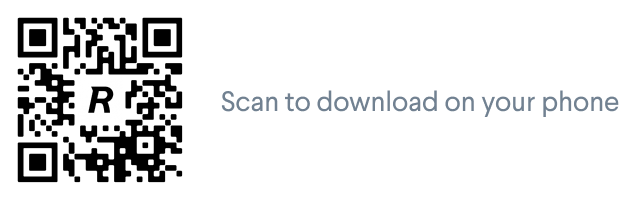
Then follow the steps to log in to the mobile app for the first time.
Additional resources:
Note: The following resources are generic tutorials from Robin. Penn GSE has customized user dashboard and desk location maps.
Reserving desks & spaces using web dashboard
How to share reservations with co-workers